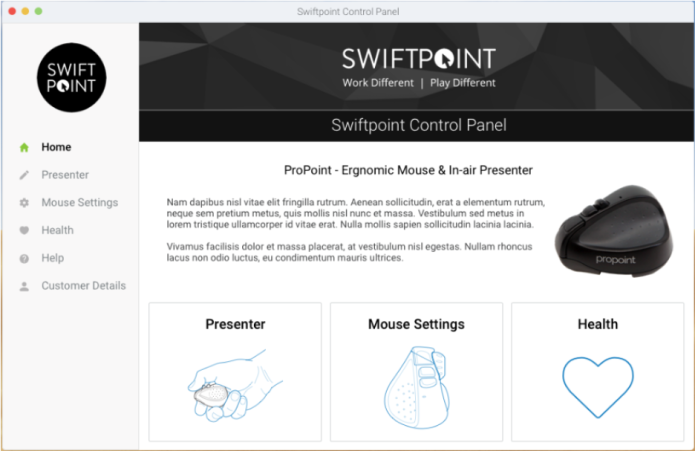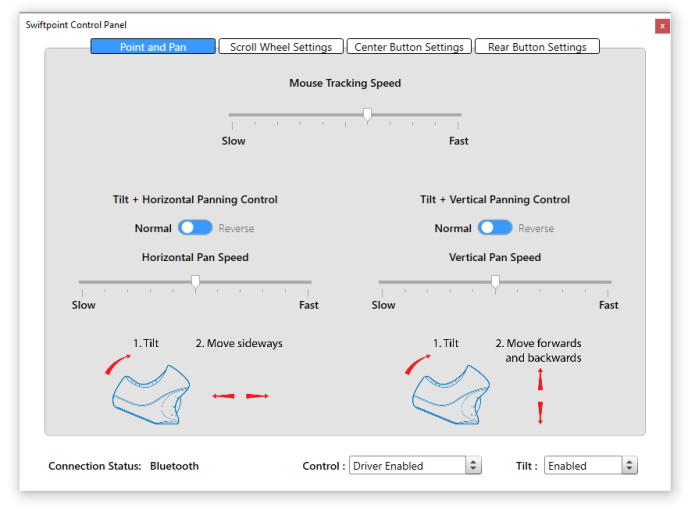Wed Feb 27 '19 Announcement
over 5 years ago
– Wed, Feb 27, 2019 at 07:00:47 PM
Greetings Backers,
Thanks for all the feedback you’ve given us about ProPoint so far. In our last update, we announced a firmware update which aimed to address some of the common issues that have been raised.
Initially, the update required access to a Bluetooth compatible Windows 10 machine. We know that not everyone has access to Windows 10 and so our team has been busy working on an alternative method. I am happy to announce that we now have in place TWO new methods to allow you to update your ProPoint, using either an iOS or Android device.
You can find a link to the update files and method here!
With your feedback, we’ve also been able to update our support FAQs and troubleshooting guides to address the most common issues we have seen. I can let you know that we read all the feedback even if we might not be able to reply to it all.
If you do have issues with your device, please kindly contact us via our website. Our support team will be happy to help you resolve them.
I’m also happy to announce that we’ve now shipped over 95% of all rewards. If you haven't received your mouse yet, please ensure that you've completed your BackerKit survey (https://propoint-mouse.backerkit.com), which will be automatically sent to your email 14 days after you place your order. If you've already completed your survey but have not received your mouse - please contact our support team for further assistance.
Thank you for your continued support.
Mike and the team at Swiftpoint
Wed Jan 23 '19 Announcement
over 5 years ago
– Wed, Jan 23, 2019 at 12:44:08 PM
Hi Backers,
Happy New Year to you all.
In my last message to you just before Christmas I wrote to tell you that we’d found the source of the disconnecting issue and that we’d created a new version of firmware to resolve this. Over Christmas and the New Year, most of our team took some well-deserved time off to enjoy their Summer holidays with friends and family (yes, it’s Summer here in New Zealand!) With 2019 now well and truly upon us, they’re all back in the office and hard at work on various tasks, the major one being the new firmware update.
We have just released the newest version of software and firmware (v1.04) which has a number of bug fixes and should resolve many of the problems that have been reported to us so far. Some backers have already updated their ProPoint firmware to v1.03, if you have, then updating to v1.04 will be easier.
For those that haven’t updated your mouse yet, Adrian, our lead software developer, has created a video to help guide you through the process. After you have completed this initial firmware update, all subsequent updates will be much simpler.
The update currently requires a Windows 10 PC with Bluetooth support, and a spare mouse or trackpad. So if you have access to these, please download the latest version of the Windows Swiftpoint Control Panel, visit the ‘About’ tab and follow the instructions on-screen and in the video. If this is your first time doing the upgrade, please watch the video carefully to ensure everything goes smoothly.
Click here to get the newest version of the Swiftpoint Control Panel.
If you require any support you can open a ticket with our support team via the contact form on our website. Please be patient as we are currently working through a backlog of support enquiries and will get back to you as soon as possible.
We are committed to ongoing updates, and will continue to improve our software and driver. If you have any feedback or suggestions, we would love to hear from you.
Many thanks,
Mike and the Swiftpoint Team
Sun Dec 23 '18 Announcement
almost 6 years ago
– Sun, Dec 23, 2018 at 07:14:01 PM
Hi Backers,
I’m really pleased to inform you we’ve been able to track down and fix the issues around ProPoint disconnecting. We’ve also been able to solve reported issues over gesture control and the connections swapping between Bluetooth and the dongle receiver. I appreciate the help and support from the beta users over the last couple of weeks. Thank you.
Given a number of our team are on holiday during the Christmas break we’ve decided to delay the update process until mid-January when we’ll be better able to offer support to you.
It’s a relatively complex procedure to update the firmware via Bluetooth and so we will keep working on improving this process. ProPoint is designed with excellent hardware and the task for us in the months and years ahead is to keep updating the mouse with improved software features.
New Swiftpoint Control Panel
I talk to our team internally about phone updates or Tesla updates and how they keep improving functionality and innovation to keep their products fresh and new. This is our vision and plan for ProPoint and all our new products planned over the next year. In February you can also expect to see the first update to our Swiftpoint Control Panel. Below is the design we’ve signed off on. Behind the scenes, this sets us up to better manage updates for firmware and the driver. Please make sure you’ve downloaded the driver … click here
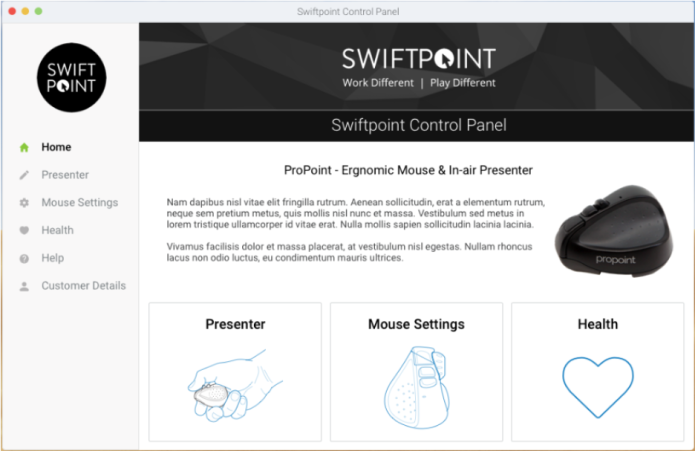
Shipping
The majority of orders have now been shipped. But there are still some orders which are pending due to unexpected delays with Amazon's inventory management system.
For all ProPoint orders, a tracking number will be emailed to you automatically as soon as your order is processed for dispatch. We are not given your tracking number ahead of your reward shipping, so unfortunately, are unable to provide it to you. If you have not yet received your tracking number please do not be alarmed as more orders are being processed daily. You can also try checking your spam folder, as some backers have found their tracking emails here.
I thank you for your patience and understanding as we continue to work through the issues that have been uncovered.
We will be back in touch very soon. Until then, Merry Christmas and happy holidays to all.
Mike and the Swiftpoint Team
Thu Dec 13 '18 Announcement
almost 6 years ago
– Thu, Dec 13, 2018 at 08:31:35 PM
Hi Backers,
I have just received some great news that I’d like to share with you.
This week our support and software teams have been working with a number of users that have been experiencing issues with their ProPoint appearing to disconnect or ‘go to sleep’ whilst in use.
With the help of these users and a lot of hard work from our developers, we have been able to replicate the bug and believe that we’ve successfully identified the cause of the problem and managed to resolved it.
We need to do a bit more testing internally before we can push out the update to everyone. However, we are fairly confident that we’ll be able to release the update tools for Windows and instructions to you next week.
Either way, we will let you know what we find out.
You’ll hear from us again very soon.
Mike and the Swiftpoint Team
Wed Dec 5 '18 Announcement
almost 6 years ago
– Wed, Dec 05, 2018 at 07:46:52 PM
Hi Backers
As many of you have noticed, rewards have started shipping and backers are already starting to receive their mice. For those that have already received theirs, please feel free to post images and first impressions on social media for those who are still waiting to enjoy!
Approximately half of all backer rewards have now been shipped, with the remainder to be shipped as soon as Amazon’s Fulfilment Centers inbound the shipments. Still left to ship are the UK/Europe and Japan. We expect that they will ship by the end of next week.
For backers in Europe, we made a silly mistake when splitting and sending shipments around the world. Unfortunately, 4 cartons (200 units) that are destined for Europe were instead shipped to Hong Kong. To get them to backers as quickly as possible and to avoid you getting stuck with import tax, we have urgently couriered these 4 cartons to the UK. As soon as they arrive they will also be sent to Amazon’s Fulfilment Center and then shipped immediately to you. To be fair to all European backers, orders will ship on a first-in-first-out basis. We apologise to any backers affected, as we expect there may be about an extra weeks delay - sorry!
Our support team is receiving a large number of tracking related enquiries, and we’d ask you to kindly restrict support tickets to product related matters if you can. Your tracking details will be emailed to you at the time of your order shipping, please do not panic if you have not seen it yet - it will be on the way very shortly.
Once your ProPoint mouse arrives, you will want to download the Swiftpoint Control Panel software which will allow you to customize your settings and gestures. Windows and Mac versions are both now available.
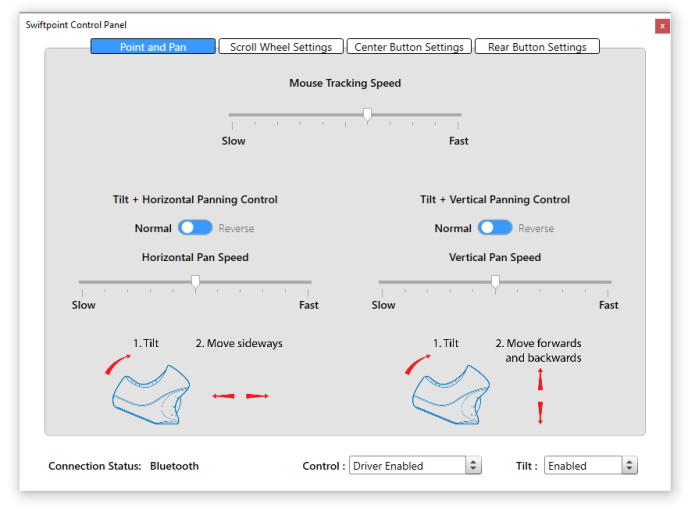
In this initial release, the Swiftpoint Control Panel only supports ProPoint mice connected via Bluetooth. Because of this, the Control Panel settings will not be in effect if the ProPoint is connected through the USB receiver. So we recommend leaving the USB receiver unplugged if you are using the Control Panel. This also means that those using operating systems that don’t support Bluetooth 4.0 (such as Windows 7) will not be able to use the Control Panel at this stage.
If you can’t wait to get started - download it now by clicking here.
We are working to add support for the USB receiver, firmware upgrades and other features in future releases - watch this space!
That’s all for now,
Mike and the Swiftpoint Team