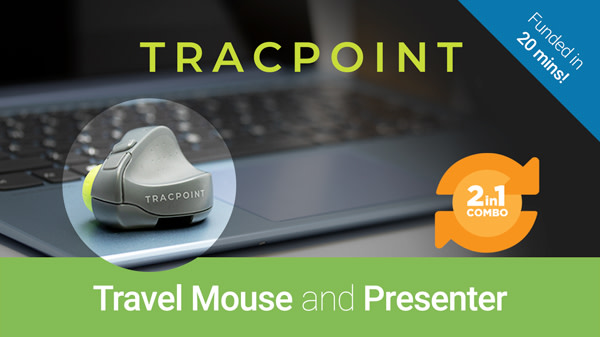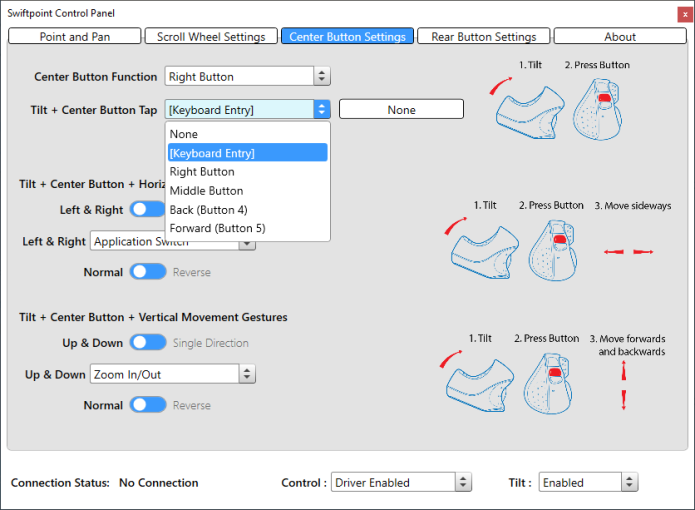Wed Jul 29 '20 Announcement
about 4 years ago
– Wed, Jul 29, 2020 at 07:36:57 PM
Hello Swiftpoint backers,
Today we're very excited to announce our 5th crowdfunding campaign!
TRACER is Swiftpoint's latest premium gaming mouse, designed to help you play better and win more! With feedback from our previous 2017 CES gaming innovation of the year mouse, The Z, we were motivated to deliver on three key user requests when creating TRACER;
Awesome Driver Software: powerful, yet intuitive & easy-to-use
Auto-Game Detection: play straight out of the box
Amazing Value: premium unique features - amazing price

Head over to the TRACER campaign, and check it out!
Please help us further by sharing the campaign or by offering a pledge.
We would really appreciate your support! :)
Wed Jul 24 '19 Announcement
about 5 years ago
– Wed, Jul 24, 2019 at 04:40:57 AM
Hi Backers,
Just in case you missed it - we’re excited to announce that the newest member of our pen-grip range has launched and was fully funded in under 20 minutes! TRACPOINT is the ‘baby brother’ of ProPoint and was developed in response to your feedback. TRACPOINT offers fantastic value to the traveler, road warrior and frustrated trackpad user.
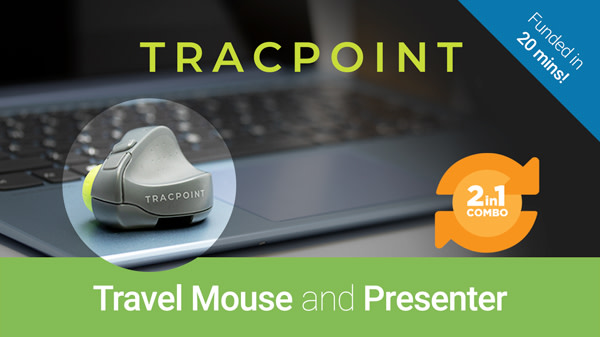
Please help by sharing the campaign or by offering a pledge. There are still previous Swiftpoint Supporter specials available but they’re disappearing fast.
Check out the TRACPOINT campaign!
We’d love your support! :)
Mon Jul 22 '19 Announcement
about 5 years ago
– Mon, Jul 22, 2019 at 01:55:03 PM
We have just released a new update for the Windows Control Panel which addresses some bugs. You can download it here.
This update comes with a revised UI – Making it easier to access the controls you want in a more logical manner. To see the full list of updates head over to our driver support page.
When upgrading you will be asked to pair with a P3Update device, we recommend that you do not remove this device when finished. Keeping the P3Update paired to your computer will allow more streamlined future firmware updates.
Mac users can download the Mac Control Panel here. You must upgrade to V1.23 firmware first, the update procedures can be found here.
We are always working hard to improve our software and feedback is most certainly welcome! If you need further assistance please head over to our support page.
Mon Mar 18 '19 Announcement
over 5 years ago
– Mon, Mar 18, 2019 at 10:52:56 PM
Hi Backers,
With over 5,000 ProPoint mice sold across several crowdfunding platforms, and more being ordered every day, managing logistics has been a complex and ongoing task for our small team. Every day since we began shipping at the end of December we’ve processed and shipped ProPoint all over the world. Today, after two and a half months, I am happy to confirm that we have all but completed ProPoint fulfillment.
We have less than 100 backers that are yet to complete their BackerKit surveys in order for us to complete fulfillment. If you are one of these people, please kindly complete your survey or reach out to our Support team for assistance.
With the fulfillment complete and ProPoint beginning to become available through various retail and distribution channels our crowdfunding journey has come to an end.
While this is likely to be the last update that we post here, we will continue to update our software and firmware to improve the experience for you. To ensure that you don’t miss our updates, please follow our social media channels (Facebook, Twitter or LinkedIn). It is also important to register your products for warranty, please click here to do that now.
Should you require assistance, wish to report any issues or have a feature request, please visit our website and open a support ticket via the product support pages.
We appreciate and sincerely thank you for all of your support, which helped to make ProPoint a reality.
Many thanks and warmest regards,
Mike and the team at Swiftpoint
Sun Mar 3 '19 Announcement
over 5 years ago
– Sun, Mar 03, 2019 at 08:18:04 PM
Hello Backers,
You’ve heard me mention that Swiftpoint are committed to ongoing software and firmware updates to not only improve ProPoint’s stability but also continue to make our software even better.
Today I’m happy to announce that we have recently released an update for the Windows Control Panel which allows you to assign keyboard shortcuts to individual gestures. This means that you can assign shortcuts such as Copy and Paste to your mouse - you will love it! You can find this new feature under the “Center Button Settings” and “Rear Buttons Settings” tabs, within the Control Panel.
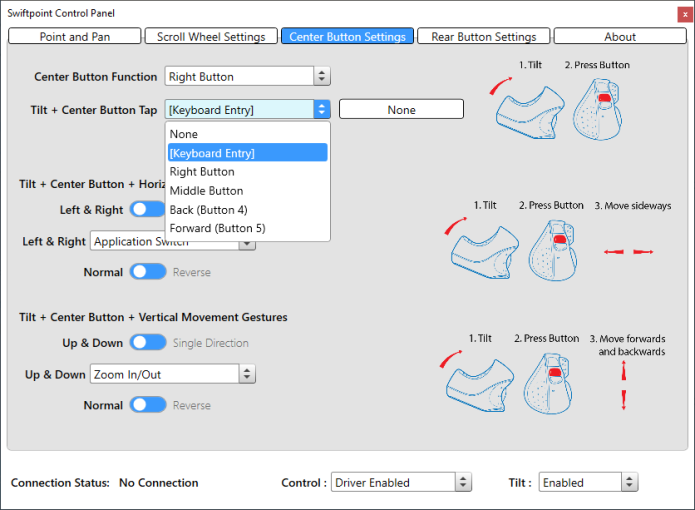
To get the latest version (v3.1.6.1), simply download it here.
Our lead software developer, Adrian, has also created a video to provide an overview of the Windows Control Panel and an introduction to the new feature. Please watch it here.
Recent updates also include a number of tweaks to the firmware to improve ProPoint’s reliability when reconnecting to the USB receiver (V1.06) as well as improving the tilt response based off user feedback (V1.05).
I’m also excited to announce that we have recently been working with the Microsoft Remote Desktop team to add Swiftpoint GT and ProPoint support to their new Remote Desktop for iOS Client app. This is currently in Beta, and following general release you will be able to use it with your new ProPoint mouse on your iOS device!
Thank you,
Mike and the team at Swiftpoint